Phased Array Ultrasonic Testing (PAUT)-Data Analysis
Blended E-Learning
Name Of Tutor
Tutor Name
Add Your Heading Text Here
Course Price
Add Your Heading Text Here
Add Your Heading Text Here
Course Duration - 1 Months
Examination Duration: 2 Days
Examination Duration - 2 Days
This eLearning training is part of the ‘blended learning’ Phased Array Ultrasonic Testing – Data Analysis; a mix of eLearning and in-class practical training followed by certification to EN ISO 9712. The online modules can be studied when and where it is most convenient and at your own pace.
Add Your Heading Text Here
Add Your Heading Text Here
Add Your Heading Text Here
Blended Phased Array Ultrasonic Testing (PAUT)-Data Analysis
Add Your Heading Text Here
Add Your Heading Text Here
Description
The eLearning training course is divided in six modules:
• Module 1: Ultrasound
• Module 2: Phasing
• Module 3: Steering
• Module 4: Focusing
• Module 5: Data Quality
• Module 6: Review
Each module contains:
• Pages explaining the underlying theory.
• Videos explaining the theoretical and practical aspects of Phased-Array Ultrasound Testing,
Silverlight interactive exercises in which the student can build a set-up, practice calibration and scanning and learn to evaluate real data.
• A test section for self-evaluation
At the end of your online training phase, an online test will enable you to decide whether you are ready for the classroom element of the course, or if you need further time to study.
When you have booked your online training, you will receive an email notification with your login details. You will then have 60 days from first login to complete your eLearning course.
Topic
Module 1: Basic Principles of Ultrasound and Ultrasound Testing
• Sound versus Ultrasound
• Physical properties of ultrasound waves
• Description of conventional UT hardware
• Origin and use of A-, B- and C-Scans
• Production of ultrasound waves
• Properties of the ultrasound beam
• Structure and content of a UT procedure.
• Choosing the right hardware for an inspection
• Importance of calibration
• Inspection guidelines
• Data analysis principles
Module 2: Principles Underlying Phased Array Ultrasound
• Origin of phasing
• Phased array hardware.
• Scans and views specific to phased array.
• Production of phased array ultrasound
• Properties of 0-degree phased array ultrasound beam.
• Phased array specific procedures.
• How to build a 0-degree phased array ultrasound setup
• Calibration of a 0-degree phased array set-up.
• Introduction to 0-degree phased array scanning.
• Analysing 0-degree phased array data.
Module 3: Beam Steering in Phased Array Ultrasound
• Introduction to beam steering
• Inner workings of phased array instrument
• Scans and views specific to angled phased array.
• Beam steering theory and limitations.
• How to build an angled phased-array ultrasound set-up
• Calibration of an angled phased array set-up
• Introduction to angled phased array scanning.
• Analysing angled phased array data
Module 4: Beam Focussing In Phased Array Ultrasound
• Introduction to focusing.
• Phased array probes.
• Multiple scans and views
• Beam focusing theory and limitations.
• Choosing between focused and non-focused beams
• Calibration with focused beams
• Defects shape vs. focal distance
Module 5: Optimizing Data Quality
• Introduction to data quality
• Selecting optimal hardware
• Instrument limitations.
• Data quality theory and limitations
• Optimizing setups parameters
• Encoder calibration
• Remote data analysis
Module 6: Review
• Introduction
• Hardware
• Scans and views
• Theory
• Set-ups
• Calibration
• Inspection
• Data analysis
Specification
So that your computer can run the Phased Array eLearning modules you will need the following basic systems:
Operating System
Windows 10 or 11
Browser
Microsoft Edge or higher (PC)
Plugin:
Internet connection:
2 MBIT/s
PAUT - Data Analysis Video Clip
Tester
To get an idea of what you can expect when you begin the course, and view some helpful tutorial videos, click the link below:
View the course taster.
Please use the latest version of the browser Internet Explorer with Silverlight installed to view the tasters.
Videos are best seen in full screen mode; exercises must be in full screen mode to work.


