Welds
Online E-Learning Appreciation Phased Array Ultrasonic Testing
Name Of Tutor
Tutor Name
Add Your Heading Text Here
Course Price
Add Your Heading Text Here
Add Your Heading Text Here
Course Duration - 1 Months
Examination Duration: 2 Days
Examination Duration - 2 Days
The Ultrasonic Testing Appreciation eLearning suite brings the student into contact with Phased Array ultrasonic testing even if the testing is conducted by someone else. This could be ultrasonic testing equipment vendors, auditors or supervisors – anyone who works indirectly with phased array ultrasonic testing.
Add Your Heading Text Here
Add Your Heading Text Here
Add Your Heading Text Here
Online Appreciation Phased Array Ultrasonic Testing
Add Your Heading Text Here
Add Your Heading Text Here
Description
The Phased Array Ultrasonic Testing (PAUT) Appreciation eLearning Package covers both manual and semi-automated PAUT and is divided in five modules:
• Module 1: Basic Ultrasonic Testing Principles
• Module 2: Phased Array Ultrasonic Testing Principles
• Module 3: Beam Steering
• Module 4: Beam Focusing
• Module 5: Optimizing Data Quality
Price – $400 + VAT
When you have booked your online training, you will receive an email notification with your login details.
Topic
Module 1: Basic Principles of Ultrasound Testing
• NDT, sound and ultrasound, basic notions, waves, dB system
• Probes, wedges
• Scans and views
• UT production, wave propagation, coverage, techniques
• Procedures and set-up
• Calibration
• Inspection and data management
Module 2: Principles Underlying Phased Array Ultrasound
• History, multipoint source
• Phased array hardware.
• Scans and views specific to 0-degree phased-array, cursors and gates.
• Production of phased-array ultrasound, focal laws, coverage.
• Phased array specific procedures.
• 0-degree set-ups
• Calibration of a 0-degree set-up
• Introduction to 0-degree scanning
• Introduction to 0-degree data analysis
• Interactive defect viewer: corrosion and laminations
Module 3: Beam Steering in Phased Array Ultrasound
• Introduction to beam steering
• Scan and views specific to angle beam phased array.
• Scans and views specific to angled phased array.
• Beam steering theory and limitations.
• Angle beam set-ups.
• Calibration of an angle beam set-up
• Introduction to angle beam scanning
• Introduction to angle beam data analysis
Module 4: Beam Focussing
• Introduction to focusing.
• Phased array probes.
• Multiple scans and views
• Beam focusing theory and limitations.
• Choosing between focused and non-focused beams
• Calibration with focused beams
• Defects shape vs focal distance
• Interactive defect viewer: welds defects
Module 5: Optimizing Data Quality
• Introduction to data quality
• Selecting optimal hardware
• Instrument limitations.
• Data quality theory and limitations
• Optimizing set-ups parameters
• Encoder calibration
• Remote data analysis
Specification
So that your computer can run the Phased Array eLearning modules you will need the following basic systems:
Operating System
Windows 10 or 11
Browser
Microsoft Edge or higher (PC)
Plugin:
Internet connection:
2 MBIT/s
PAUT Video Clip
Tester
To get an idea of what you can expect when you begin the course, and view some helpful tutorial videos, click the link below:
View the course taster.
Please use the latest version of the browser Internet Explorer with Silverlight installed to view the tasters.
Videos are best seen in full screen mode; exercises must be in full screen mode to work.


